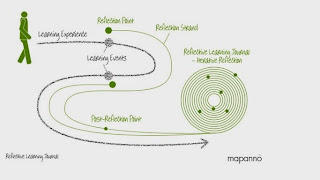ECO II: My learning Journal
Thursday, 4 June 2015
My Voki
My last post was about Word Clouds and Vokis. Since I haven´t tried before I wanted to do my own voki so you can See it here
Sunday, 31 August 2014
Word Clouds and Voki
Last Monday, in the Eco lesson my classmates worked with "word clouds" and "vokis". Since I was absent I wanted to know what was it about, so I decided to make some search on the net.
According to the Oxford Dictionary a word cloud is an image composed of words used in a particular text or subject, in which the size of each word indicates its frequency or importance.
I found on the net different ideas in which we can use word clouds in our lesson. I chose some of them that I consider interesting to implement in the English lesson, depending on the activity we are developing:
- Have students create word clouds that generate understanding of a concept, standards or vocabulary word.
- Create a class word cloud that highlights class expectation. This can be done by students. Have students use phases to enter needs to know for upcoming learning, or reflections on what they have learned.
- Create a word cloud and have students create a story from what they see in the cloud. They can then make a word cloud of their own story.
- Create a word cloud of introductory words for discussion by students in class.
- Have students write a biography of a famous person from the country studied and include a word cloud of that person.
For more ideas on how to use a word cloud in a lesson visit this page.
In short, word clouds can be used for anything you want in your lesson, and I think it is very interesting because it put our students to think since they have to express their ideas in certain words, so they have to choose which words are the ones that express what they want to say, which means selecting the words that function as key points. On the other hand, as bullet point number three suggest, we can provide our students with a word cloud and from it make them create a story or whatever we want. Thus, in this wa they are going to make connections between words, put their imagination to work and enhance writing practice.
VOKI
This webpage explains that voki is an educational tool used for creating a talking character and give it the appeareance you want ( historical figures, animals, cartoons, among others). You can make your voki talk by recording your voice with a microphone or uploading an audio file. Finally, you can share your voki by e- mail, on social media or embedding it on a website.
I consider that Voki is also an interesting and useful tool to apply in the English lessons because, since students are able to record their voice, they can improve their pronunciation and how they communicate what they want to say. It is also a good tool for teenagers who might feel ashamed of talking in front of their classmates. Since they will express by means of an Avatar.
In Practical work number 3, my classmates and I decided to include vokis for the final task. Our topic was "present continuous and clothes," so we thought of a task in which students will have to create a voki and make it speak as if it were in a red carpet. The voki will say how he/she is doing and what he/she is wearing.
In Practical work number 3, my classmates and I decided to include vokis for the final task. Our topic was "present continuous and clothes," so we thought of a task in which students will have to create a voki and make it speak as if it were in a red carpet. The voki will say how he/she is doing and what he/she is wearing.
Selfies: useful tools in the English lesson
Before attending Mathilde Verillaud talk about Selfies I used to think about them just as a fashion, an even as a silly thing, that many of us have tried just because everyone does it .
Despite the fact that I still consider selfies in the way describe above, after listening to Mathilde I discover another interesting and useful side in the world of selfies directly connected with the English lessons. Mathilde show to us that we can really get benefits from Selfies in our lessons and that they offer to us a range of different activities to implement.
First of all she provided us with her own definition of Selfie: a self- portrate, that is to say a photograph taken by someone else or yourself. She also explained to us the value that a selfie has for teenagers as a tool that enables them to learn about themselves.
After that, she presented to us with the many ways we can use selfies as a trigger to establish connections with our students and to start working with the language. In many of these activities they practise oral as well as written skills. They are also introduced in the topic of photography learning vocabulary about it.
I really consider this talk of high value since it helped me to see many connections that I couldn't think before and it also makes me reflects upon the importance of taking into account our students interests and daily activities as useful triggers to our English lessons. They do not only can be connected in many ways to develop our students different skills but are also very motivating since they are topics directly connected with their immediate world.
Web 2.0
In the article Software social para la escuela 2.0: más allá de los Blogs y las Wikis, the term Web 2.0 is defined as " a group of technologies technology that enables social connection and in which everyone is capable of adding and editing information" (Anderson 2007:6)
This article interested me because it talks about the explicit conection between these technologies and education, since they present new ways of dealing with information, that is to say, the way we have access, the way we share it and the ammount of information we have available with just one click. With this access to the information, the teacher cease to be the source of knowledge become a facilitator of it. These new tools that the Internet offers, allow us to communicate in different ways modifying the teaching- learning process.
After reading the definition and characteristics and watching the videos Eric Whitacres´Virtual Choir - `Lux Aurumbuque´ and Web 2.0 ,we can see how many things this web 2.0 allow us, such as being connected and in constant communication all the time, share anything we want (files, photographs, videos, etc).
Taking into account all these possibilities that web 2.0 give us, and considering the fact that we are preparing to teach to the new generation of students who are in constant contact with technology, web 2.0 provide us with many options to integrate technology in our lessons.
Nowadays, in my experience as a student of the teaching training programme, teachers make use of many of these tools in their subjects,for example, by the use of the moodle platform,Edmodo, Facebook, etc they share relevant information to continue working with the topics we dealt in class or with new topics. In these sites we can watch videos, post comments as regards the topics, read our classmates opinion on the topic,ask doubts,have immediate access to the information. In short, we get a lot of advantages of this new way of working that did not exist before.
The integration of technology in our lessons
As future teachers, for sure, we make ourselves the question how we can integrate technology in our lessons, and how do we know if we are integrating them in a way that we are fulfilling our purposes,that is to say,in a useful way.
Two models can help us to evaluate how we are using technology in the lessons:
The SAMR model and the TPACK model:
The SAMR model,developed by Dr. Ruben Puentedura,consists on four levels:
- Substitution: technology acts as a direct tool substitute, with no functional change.
- Augmentation: technology acts as a direct tool substitute, with functional improvement.
- Modification: technology allows for significant task redesign
- Redefinition: technology allows for the creation of new tasks
The TPACK model combines three knowledge areas: technological knowledge, content knowledge, and pedagogical knowledge.
1- Content Knowledge: what we are teaching (Math, English, Music, etc).
2- Pedagocial Knowledge: How students are going to be taught. The tools teachers use to teach them.
3- Technological knowledge: the technogy being used.The digital tools
In order to understand how these three areas overlap I consider very useful to watch the following video,which explains in detail each area and how they combine to integrate them successfully in the lesson.
In mi view, this two models are very useful in order to understand that technology is necessary to appeal the new generation of students but it does not have sense if we use it as a means in itself. We should always have in mind that technology is a useful tool that must be integrated with the content we are going to teach and the way we are going to teach it. Using technology per se does not ensure that our lessons will be motivating and effective.
Monday, 16 June 2014
How NOT to use Power Point!
After watching this funny video about "how not to use Power
Point" by Don Mc Millan, my classmates (Antonela and Micaela) and I discuss
about it. We agree that he
has some strong points:
1. The implementation of charts could bring some
confusion to the audience if they are not well explained or well-designed and
sometimes they do not contribute to the presentation of the topic.
2. As regards the use of bullet points, we have to be
careful not to go to the extremes, since using to many is not a
sign that you are presenting relevant information.
3. It is attractive to use some effects in a power
point presentation but it is not advisable to abuse of them because they can make your slides illegible an as a result,impeding understanding.
Another important factor that we can
add to McMillan presentation,despite the fact that it may sound a bit silly, is taking into account the colours we use as
regards the fonts and the background of each slide since, some of them can make the
information difficult to read.
When discussing about the problems we may encounter by using Power Point, the difficulty of matching what we are saying with the presentation of the slides is not an easy task,for example, as Marion says, when telling a story to our students, it can happen to us that there is a mismatching between what we show and what we are saying. Thus, it is not only a question of presenting slides paying attention to the number of effects we use but also a question of practice of how to make this slides appear on time, in order not to loose coherence.
To sum up,we have to bear in mind that it is important to engage
our audience but not to make certain effects
the center of attention,having as a result that the people who are listening to you remember more the effects you include that the information you present. Moreover, there are other factors that are more relevant such as timing our slides in order to make our message more comprehensible.
The importance of teaching digital literacies
As we have seen in the post "21st Century Students", we, as future teachers, are going to deal with students that are, according to Prensky," Digital Natives". When teachers ask these students to look up for information (to do a practical work, for example) they no longer consult books but (as we all do since the Internet exists) they do websearch. Taking this into account, it is very important to develop "digital literacies" in our students. N.Hockly, talks about digital literacies in the plural because it focus on different aspects: language, connections, information, and (re) design. Information literacy, the the one we analysed in practical work number one in Eco II, is defined by Hockly as not only to the ability to find information from the web but also to evaluate that information before taking it as valid.
In our first practical work my classmates and I chose two websites and analyzed the validity of the information presented by them according to different criteria. The categories we chose to guide our analysis were: Authority, objectivity, Appropriateness and relevance, currency, responsibility, clarity and accessibility.
Doing this practical work makes me realize that I never thought of this before when searching information on the web, and how important it is, as future teachers,to be aware of the relevance of teaching digital literacies to our students. Why? because technology is and will continue to be the new "bibliography" that students use from now onwards. Most of the information they use to solve their school tasks is searched on the web, so it is extremely important that they know how to identify valid information from that which is not, so as to be aware of which information to use and to believe in. This is important to take into account because they can be constructing knowledge on not save ground.
Learning Journals
When we were asked to create the blog the first thing
we were explained was that it would serve the purpose of keeping a learning
journal. Thus, how can we define this term? Letizia provided us with information
about it and after reading it and watching the video posted in Edmodo I can
briefly define a learning journal as
being not simply a summary of the course material but also a record of our reflections and thoughts and
of the progress of our learning. One of the quotes that called my attention
while reading about this topic was: "you
don't know what you know till you've written it down". Sometimes we
“think” we know something but I totally agree with the fact that we realize
what we know and what we don't when we have to write or talk about it,
when we have to connect ideas. By having this blog as a learning journal, we have to read, connect ideas, give our
opinions and most important exchange opinions with our classmates who give us
their own point of view or knowledge about the topic or information we post.
Apart from learning and reflecting about
the topics dealt in this subject, we also put into practice strategies and
skills , such as selecting relevant
information to include in our posts,
presenting a coherent and cohesive piece of writing, among others. Consequently,we
continue developing our critical thinking.
Friday, 2 May 2014
21st Century Students
After reading Mark Prensky´s article and watching the video A Vision of K-12 Students Today we come up with the term "Digital Natives". This term refers to a generation that have grown up surrounded by technology (computers, video games, cell phones, tablets, digital music players,among others). This generation represents the students we find today in the classroom. These students learn differently, since technology is part of their daily lives and they are used to deal with information in a completely different way in comparison with other generations where technology was not present from the beginning of their existence. Mark Prensky refers to the generations that haven´t grown up with technology as " Digital immigrants".
This dichotomy represents a problem in the field of education when teachers insist on teaching in the way they were taught and are reluctant to change i.e. that they continue applying ways of teaching as if students were the same, but the truth is that they are not. Consequently, students most common reaction is to switch off. Thus,we need to understand how important it is for us, as future teachers to get adapted to this new way of learning if we want to succeed in achieving good results.
I included this video because it shows clearly who are the students we are going to teach, those " Digital Natives" Mark Prenksy talks about, and what we are expected to do as educators in order to help them. Are we ready to face the challenge?
Monday, 28 April 2014
Lets travel a bit through time...
Welcome to my blog! I decided to post this video because it is very illustrative of how technology has evolved through time and in this way it helps us (my classmates and I) to realize how students have also changed. Besides, it makes us be aware of the fact that teachers' roles should change too. This video also makes us understand why,nowadays, we speak of "digital natives" and "digital immigrants" which I will talk about in my next post.
By watching it we should be conscious that each age was marked by certain characteristics in the field of education and that improvements should be taken into account when thinking about teaching and learning. We must assume that time goes by and we have to be up to the circunstances, being ready to adapt to the new context.
Subscribe to:
Posts (Atom)